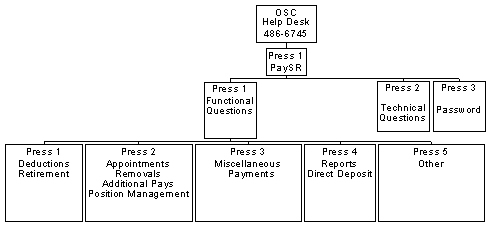Purpose
This Bulletin provides information on the OSC PaySR Help Desk and PaySR availability. It is being sent to all Payroll Officers, Agency Liaisons and Technical Contacts, as well as to Coaches for agencies in Conversion Group 1. Please distribute to all PaySR users in your agency.
Beginning Wednesday, July 8, 1998 OSC will staff a Help Desk between 7:00 a.m. and 6:00 p.m. on business days to assist Conversion Group 1 agencies with questions about the new payroll system. After July 8th, Group 1 agencies should not call their PaySR Representatives. Agency Liaisons in Conversion Groups 2 and 3 should continue to call their PaySR Representatives with questions, except for technical issues related to Online Help or Computer-Based Training, which will be handled by the OSC Help Desk. Agency users should try to resolve questions within their agency before calling the OSC Help Desk by using their coach and internal technical staff.
Help Desk
To reach the OSC Help Desk, call (518) 486-6745 (or 6-6745 for those in Albany on the CAPNET system).
A recorded message will confirm that you have reached the Help Desk of the New York State Office of the State Comptroller. If there is information concerning PaySR operations that affects users, the system will convey a message about it after the recorded greeting. The system will then provide a series of prompts. The following diagram illustrates how the system will direct your calls:
Once you have reached the OSC Help Desk you will hear:
"If you are calling about PaySR, press 1."
This will bring you to the beginning of the PaySR telephone tree, which will lead you to functional or technical help with the following prompts:
- "If you have a functional question about PaySR, and by that we mean you have a payroll question in PaySR, press 1."
- "If you have a technical question about PaySR, press 2."
- "If you have a problem with a password, press 3."
Option 1 - Functional Questions
If you press 1 (you have a functional question), the system will provide the following prompts:
- "If your question is about deductions or retirement, press 1."
- "If your question is about appointments, removals, additional pays, or position management, press 2."
- "If your question is about miscellaneous payments, press 3."
- "If your question is about reports or direct deposit, press 4."
- "For any other PaySR functional question, press 5."
Examples of Functional Questions
Examples of deductions or retirement questions may include:
- where to enter a dues deduction
- how to enter a retirement arrears deduction
- how to start a retirement deduction
Questions about appointments, removals, additional pays, or position management may include:
- job changes
- job actions requests
- transfer requests
- additional pay
- positions
- job codes
- position pools
- account codes
- tax data
- employee's tax distribution for local taxes
Examples of miscellaneous payments questions may include:
- how to adjust a transaction that was entered incorrectly and already calculated
- when to use an override code
Questions on reports or direct deposit may include:
- Content or frequency of reports
- Paycheck and Advice sorting
Voice Mail for Functional Questions
When all Help Desk staff members for a particular functional area are taking other calls, your call will go to voice mail, where you will be asked to leave your name, telephone number, and the name of your agency. To conserve space on the voice mailbox, please leave just this basic information. A member of the PaySR functional help desk staff will call you back as soon as possible to help you with your questions.
Shortcuts for Functional Questions
After you have reached the main OSC Help Desk by calling (518) 486-6745 and you hear "If you are calling about PaySR, press 1," you can use the following shortcuts to get to the appropriate PaySR functional help group quickly without listening to all the prompts:
- for deductions or retirement, press 1-1-1.
- for appointments, removals, additional pays, or position management, press 1-1-2.
- for miscellaneous payments, press 1-1-3.
- for reports or direct deposit, press 1-1-4.
- for other PaySR functional questions, press 1-1-5.
Option 2 - Technical Questions
If you have a PaySR technical question that cannot be resolved in your agency by your technical contact, you (or your technical contact) should call (518) 486-6745, then press 1 for PaySR, and then press 2 for PaySR technical questions. Your call will be handled by the OSC Technical Help Desk
Examples of technical issues or questions include the following:
- you cannot connect to PaySR
- your PC locks up while in PaySR
- you received an Oracle error message (message with an ORA prefix)
- any questions relating to PS Query
- file transfer
- Reveal C/S report viewing or technical problems
- Computer-Based Training technical problems
- Online Help technical problems
Voice Mail for Technical Questions
If all technical help desk staffers are busy, you will have the option to hold or to leave voice mail. A member of the technical help desk staff will call you back as soon as possible.
Shortcut for Technical Questions
To get to the PaySR technical help option without listening to the prompts, press 1-2 after you have reached the main OSC Help Desk at (518) 486-6745.
Option 3 - PaySR Password Problems
If you have a PaySR password problem, agency end users must contact their agency security coordinator. Only agency security coordinators should call (518) 486-6745, then press 1 for PaySR, and then press 3 for a password problem. With this option, you will be asked to record (on voice mail) the name of your agency, and the name and phone number of the person who needs a new password. OSC will call the end user as soon as possible.
Shortcut for PaySR Password Problems
To get to the PaySR password help option without listening to the prompts, press 1-3 after you have reached the main OSC Help Desk at (518) 486-6745.
PaySR Availability and Idle Timeouts
PaySR is available for agency users from 7:00 a.m. to 6:00 p.m. Monday through Friday. Users logged into PaySR will be automatically logged off immediately at 6:00 p.m. Any changes that had not been saved before the automatic logoff will not be applied to PaySR.
Users attempting to log on to a database outside the valid sign-on times will get the following message: "Invalid Userid or Password."
Users should be aware that they will be automatically logged off from any PaySR application that they are in after 30 minutes "idle time." This includes all applications on the PaySR Desktop -- PaySR Production, PaySR Query, Reveal Reports, CBT and Online Help. This means that if you stop entering data into the production database to use another application, such as Reveal Reports, for 30 minutes, you will be logged off of PaySR production, but will still be active in the Citrix session. Again, any changes that had not been saved before the automatic logoff will not be applied to PaySR.
If the user does not use any application on the PaySR Desktop for 30 minutes, the user will be automatically disconnected from the Citrix session.
PaySR Informational Messages
Brief messages to inform PaySR users about important operational details may automatically appear on the screen after users log on to Novell and before they reach the PaySR application. These messages will only appear once, and users can make them disappear by hitting any key.
Questions on this Bulletin?
- Payroll Officers and Coaches should contact their Agency Liaison.
- Agency Liaisons should contact their PaySR Representative.