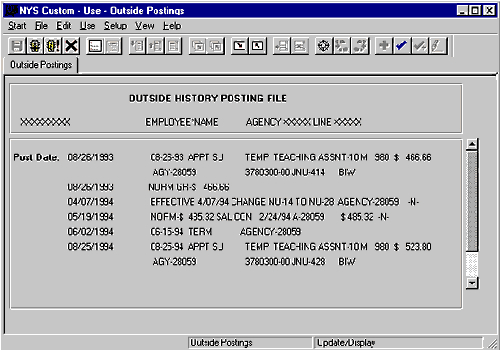Purpose
This bulletin provides information on how PaySR users may access employee history for the period of April 1976 through the employee's conversion to PaySR. This Bulletin is being sent to all Payroll Officers and Agency Liaisons, as well as to Coaches for agencies in Conversion Group 1.
Access to Legacy Outside History
Select agency personnel currently have access to employee outside history postings through the Legacy payroll system. This functionality has also been built into PaySR. Super Users, Super Viewers, and users with access to the following two Security Base Classes will have access to outside history information in PaySR: Hire/Employee Maintenance (Base Class 1) and Salary (Base Class 2).
All outside history postings from the Legacy system will be available in PaySR for employees with a current Legacy master record at conversion. Only outside postings dated April 1, 1997, or later will be available in PaySR for employees who do not have a current Legacy master record.
To access the postings in PaySR, log into PaySR Production and follow the menu path: Start, PaySR Custom, Inquire, Outside Postings. You will be prompted for the social security number of the employee whose postings you wish to view. The employee's social security number is a required field. The posting records will display on the screen as shown in Attachment A (below). A maximum of eight postings will appear on the page. Use the scroll bar on the right hand side to view the employee's remaining postings. Print functionality will be made available at a later date. In the meanwhile, screen prints should be used if printed output is needed. To print the screen press the Screen Print key located in the upper right corner of most keyboards. Open a word processing program (WordPerfect, Microsoft Word) or Notepad, Wordpad or the Paint program on your computer. Then press the CTRL key and the V key, then print using the File, Print option.
Accessing and printing outside history will be covered during Reveal training. Reveal is the software used to access, view and print PaySR scheduled reports. See bulletins 19 and 20 for scheduled classes.
Questions on this Bulletin?
-
Payroll Officers and Coaches should contact their Agency Liaison.
-
Agency Liaisons should contact their PaySR Representative.