Member Annual Statement
Your Member Annual Statement can help you understand your benefits and plan for the future. It is based on the information we have on file for you as of March 31, 2023, the close of our fiscal year. You can see your account information in real time, based on the most recent salary and service reported to NYSLRS by your employer, by signing in to Retirement Online.
Member Annual Statements are distributed during May and June. Statements are provided directly to you (rather than through your employer), so it is important that we have your current contact information on file. Sign in to your Retirement Online account to view your mailing address and email address, and update if needed.
You can view your Statement faster by choosing to receive it through Retirement Online. Go to the ‘My Profile Information’ area of your Account Homepage in Retirement Online, click “update” next to ‘Member Annual Statement by’ and choose “Email” in the dropdown. If you don’t elect to receive your Statement by email, it will be mailed to your address on file.
When you choose to receive your Statement through Retirement Online, you’ll receive an email when your Statement is ready to view. You also will have the ability to save and download an electronic copy of your Statement.
If you have questions about your Statement, you can use one of the buttons below to find the answers you need.
Frequently Asked Questions
- Updating Personal Information
- Membership Questions
- Death Benefit Questions
- Contribution Questions
- Service & Salary Questions
- Retirement Benefit Questions
- General Statement Questions
Updating Personal Information
How do I update my beneficiaries?
There are two ways to update your beneficiaries:
- Sign in to Retirement Online. From your Account Homepage, click “Update My Beneficiaries.”
- Complete the Designation of Beneficiary form (RS5127) and mail it to NYSLRS.
If you change your beneficiaries by mail, be sure to list all of your beneficiaries on the form. The beneficiaries listed on the form will replace all your previously named beneficiaries. The change(s) will not take effect until we review and approve your designations.
How do I update my email address?
The fastest way to update your email address is by signing in to your Retirement Online account. From your Account Homepage, find your email address under ‘My Profile Information’ and click “update.” We recommend you use a personal email address that you will have access to both before and after you retire.
You can also:
- Email us using our secure contact form (complete all form fields and provide your old and new email address); or
- Call 866-805-0990.
How do I update my mailing address?
The fastest way to update your mailing address is by signing in to your Retirement Online account. From your Account Homepage, find your address under ‘My Profile Information’ and click “update.”
If your new address is not a PO Box or international address, you can also:
- Email us using our secure contact form (complete all form fields and provide your old and new address); or
- Call 866-805-0990.
If your new address is a PO Box, or international address:
- Complete and mail a Change of Address form (RS5512); or
- Mail a signed letter (including your name, old address, new address, date of change, and registration number) to:
NYSLRS
Member Services
110 State Street
Albany, NY 12244-0001
How do I change my name?
You can change your last name and upload a copy of documentation showing the change using Retirement Online. Sign in to your Retirement Online account, go to the ‘My Profile Information’ area of your Account Homepage and click the “update” link next to your name. A list of acceptable documentation will be provided.
You can change your first or last name by mailing a Name Change Notice (RS5483). If the name change is for a reason other than a change in marital status, you will need to provide original documentation (or a certified copy) authorizing the change along with your form. For example, if a court order was necessary for your name change, you will need to provide a copy of the order.
If needed, you can also change or correct your sex identification.
How do I correct my date of birth?
Make a copy of your Statement, circle the mistake and send it with a signed letter requesting the change. You can fax your request to 518-474-9438 or mail it to:
NYSLRS
Member Enrollment Unit
110 State Street, 5th Floor
Albany, NY 12244
Include supporting documentation such as a photocopy of your birth certificate with your letter. You do not need to mail us an original document, but if you do, we will return it. Other acceptable documents include a copy of a valid, unexpired State-issued driver’s license or identification card, a valid, unexpired federally issued identification card with a date of birth on it, a passport, a baptismal certificate or a Certificate of Release or Discharge from Active Duty (DD-214).
Membership Questions
How do I correct my date of membership?
Make a copy of your Statement, circle the mistake and send it with a signed letter requesting the change. You can fax your request to 518-474-9438 or mail it to:
NYSLRS
Member Enrollment Unit
110 State Street, 5th Floor
Albany, NY 12244
Include any supporting documentation with your letter.
Death Benefit Questions
Why doesn’t my Statement list my estimated death benefit? How do I find out the amount?
Here are two common reasons why your estimated death benefit is not listed on your Statement:
- You have less than one year of total service credit; or
- You are off the payroll of a participating employer and have less than ten years of service credit.
You can find death benefit information in your retirement plan booklet on our Publications page.
To find out your estimated death benefit amount, mail a written request to:
NYSLRS
Benefit Calculation and Disbursement Services
110 State Street
Albany, NY 12244
Please include your NYSLRS ID (provided on your Statement) and your signature in your letter.
Contribution Questions
Does my employer contribute toward my pension?
Your NYSLRS pension is part of a defined benefit plan and is based on your years of service, earnings and plan benefits, not the specific amount contributed by either you or your employer.
Employers make annual contributions to NYSLRS to help fund the benefits that you accrue during your working years. Employer contributions are based on the salaries of all their employees and the pension plans offered to their employees. The contribution rates paid by employers are set annually by NYSLRS’ Actuary and approved by the Comptroller. Your Statement and Retirement Online account show the contributions that you have made to NYSLRS, but do not include your employer’s contributions.
Service & Salary Questions
How do I receive credit for my past service or military service?
To request credit for past service:
- Sign in to your Retirement Online account and from your Account Homepage, click “Manage My Service Credit Purchases” in the ‘My Account Summary’ area, then click “Request Additional Service Credit;” or
- Submit a paper Request to Purchase Service Credit (Including any Military Service) form (RS5042).
If you are requesting credit for military service, include a copy of your Certificate of Release or Discharge from Active Duty (DD-214). You can upload your DD-214 if you apply online or attach a photocopy if you apply by mail.
You are encouraged to submit any evidence of your prior service when you apply for previous service credit. We will also reach out to your former employer, but you can expedite the process by providing proof of service such as W-2 forms or pay stubs to NYSLRS upon application. Ideally, requests for additional service credit should be made well in advance of your retirement since confirmation of prior service may require additional research and time.
We will notify you if you are eligible to receive credit for your past service. Generally, there is a cost associated with receiving this credit. Our letter will provide payment information. Please keep in mind that, while purchasing your past service may increase your service credit, it will not change your date of membership or tier status.
How do I verify that my service credit is correct?
You can view your current total estimated service credit any time by signing in to your Retirement Online account.
If you worked for a public employer before joining NYSLRS or if you were in the military, you may be eligible to request to purchase additional service (see the FAQ: How do I receive credit for my past service or military service?).
You can view your employment history for the last five years by signing in to your Retirement Online account. If you need to know if you have the service required to qualify for a pension benefit, please write to us. Include your name, retirement registration or NYSLRS ID number, public employment and military service in your letter and mail it to:
NYSLRS
110 State Street
Albany, NY 12244
Why is my service credit not up to date?
The service credit reported in your Statement is what we have on record for you as of March 31, 2023, the end of our fiscal year. To see your current service credit information, sign in to your Retirement Online account. Your current service credit will be listed on your Account Homepage under ‘My Account Summary.’
How do I correct/change my salary information?
Salary information is provided to us by your employer and represents pensionable salary they paid you during the State fiscal year (April 1, 2022 through March 31, 2023). There are several reasons why the salary information in your Statement may not be what you were expecting:
- Depending on your retirement plan and tier, certain payments (for example, meal and uniform allowance) cannot be used in calculating your pension and therefore are not included in the salary shown on your Statement; or
- Your employer may not have reported your March earnings to us in time for earnings to be included in your Statement.
Remember, the information in your Statement is for the fiscal year, so it will not match the calendar year earnings in your W-2 statement.
You can view your employment history and most recently reported earnings by signing in to your Retirement Online account. From your Account Homepage, scroll down to ‘My Account Summary’ and click the “View My Recent Employment Summary” button.
If you feel your salary information is not correct, please contact your payroll office. If there is a discrepancy, your employer must send us an adjustment report requesting a change.
Retirement Benefit Questions
How is my projected monthly retirement benefit calculated?
For most members, your Statement provides a projected monthly retirement benefit to help with retirement planning. It is generally based on a milestone such as your full retirement age. If you have already reached full retirement age, we provide your estimated benefit at the end of the State fiscal year, March 31, 2023. The amount is an automated calculation based on retirement law and earnings information we have on file for you. It projects service credit that you would earn between March 31, 2023 and the sample retirement date, but it does not assume increases in salary. It will be different from the benefit that will be calculated when you retire and a retirement examiner reviews your salary and service information.
You can also estimate your pension, including salary increases and lump sum vacation payments, by signing in to your Retirement Online account. Visit our Estimate Your Pension page for more information.
Why is the projected benefit on my Statement different from the estimate I received from a pre-retirement consultation or in the mail?
The Statement projection is an automated calculation that only uses information we have on file for you as of March 31, 2023. During a pre-retirement consultation, customer service representatives may add information supplied by you, such as sick leave accruals and lump sum payments, to the calculation of the projection. This information has not yet been verified with your employer, so it is not included in your Statement benefit projection or the estimate you received in the mail.
General Statement Questions
Where can I find account information that is not provided in my Statement?
Your Statement provides you with information as of March 31, but Retirement Online provides you with the most up-to-date information available regarding your membership.
Pension Estimates: Most members can create customized pension estimates using Retirement Online. Sign in to your Retirement Online account and from your Account Homepage, scroll down to ‘My Account Summary’ and click the “Estimate my Pension Benefit” button. You can base your estimate on the salary and service information we have on file or adjust your earnings or service credit to account for possible increases in earnings or purchases of service credit. By entering different retirement dates and beneficiaries, you will see how your choices affect your potential benefit. If you are not able to use the Retirement Online calculator, contact us for an estimate.
Employment History: You can also view your employment history and reported earnings in Retirement Online. Sign in to your Retirement Online account and from your Account Homepage, scroll down to ‘My Account Summary’ and click the “View My Recent Employment Summary” button. If you find that part of your employment history is missing, you can request credit for the missing service. Return to ‘My Account Summary’ and click the “Manage My Service Credit Purchases” button.
Can I change where my Statement is mailed?
If you receive your Statement by mail, it will be mailed to the address listed in your Retirement Online account. If you need to update your address, sign in to Retirement Online, go to the ‘My Profile Information’ area of your Account Homepage and click “update” next to your address.
You can choose to receive your Statement through Retirement Online (you’ll receive an email when your Statement is ready to view) instead of by mail. Sign in to Retirement Online, go to the ‘My Profile Information’ area of your Account Homepage and click “update” next to “Member Annual Statement by.”
How do I get a reprint of my current year’s Statement?
Sign in to your Retirement Online account to view or print this year’s Statement, even if you received it by mail. You can also request a mailed reprint of your current year’s Statement once the Statement mailing is complete, usually in July. Please contact us to request your reprint.
Your Statement provides information as of March 31, 2023. You can see your most current account information by signing in to your Retirement Online account.
If you need verification of your NYSLRS account (for example, if you are applying for a mortgage), click “Generate Mortgage Verification Letter” from your Retirement Online Account Homepage under ‘My Account Summary.’
How do I get a reprint of a prior year’s Statement?
Previous Statements beginning with fiscal year end March 31, 2020 are available in Retirement Online. To view or print them, sign in to your Retirement Online account and click “View My Member Annual Statement” under ‘My Account Summary.’
Can I request a reprint for someone other than myself?
For security reasons, we can only issue reprints to the member or someone authorized to act on a member’s behalf in a legal or business matter. Anyone who has the legal authority to act on a member’s behalf must put their request in writing and send us a copy of their Power of Attorney (POA).
How long does it take to get a mailed reprint of my Statement?
It typically takes two to four weeks to produce and mail reprints. The fastest way to receive a copy of your Statement is to sign in to your Retirement Online account. You can print it from there, even if you received it by mail.
Why didn’t I receive my Statement?
Here are the most common reasons why you may not have received your Statement:
- If your Statement was mailed and your address was not current, you may not receive your Statement.
- If you had an open retirement case before May 1, we assume that you are retiring and will no longer be an active member.
- You withdrew your membership or transferred it to another public retirement system.
- You joined NYSLRS during the fiscal year, but your employer did not report any earnings or days worked.
- Your salary and service crediting has been suspended pending compliance with one or more NYSLRS requirements (for example, the submission of a record of activities required of some elected and appointed officials).
- Your membership is no longer active (you have not been employed by a participating employer for seven or more years and you were not vested when you left the payroll).
- You joined NYSLRS, but we have not finished entering your membership information in our records.